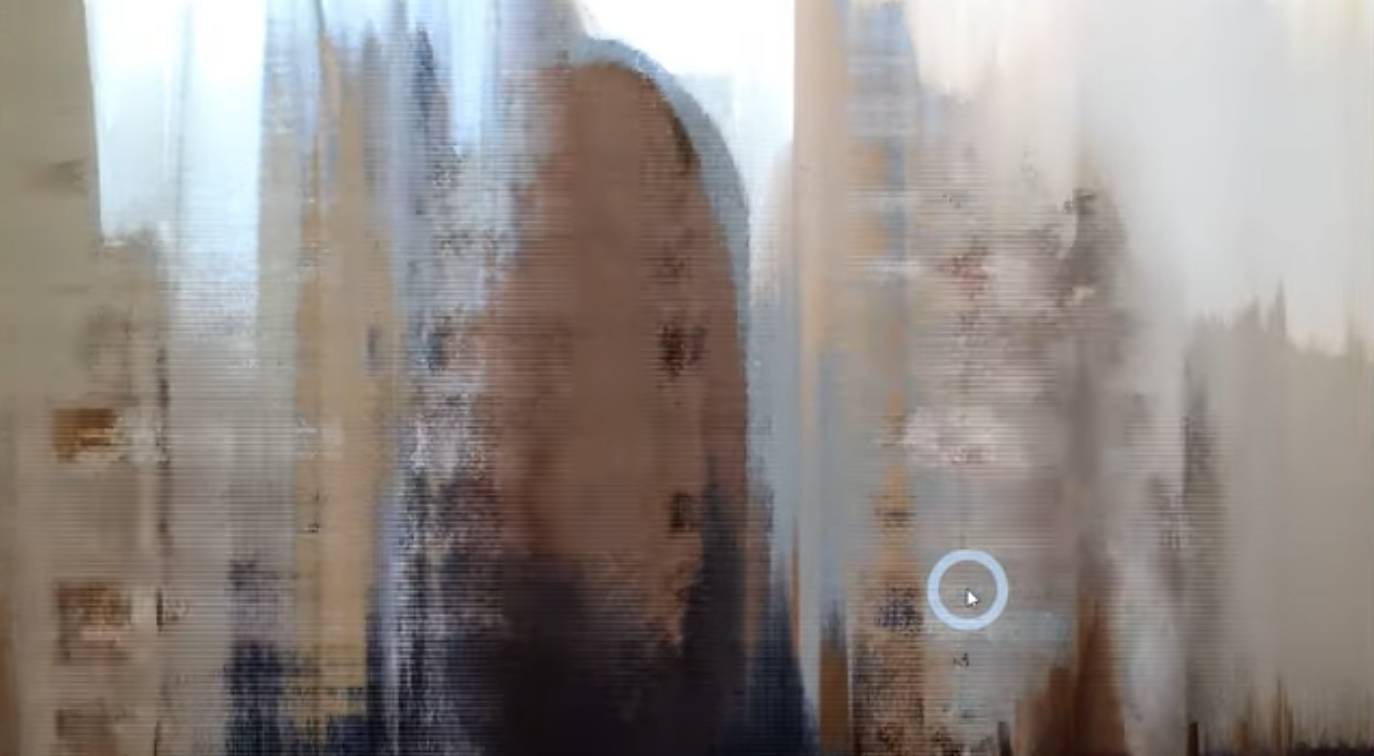Engineering Experiences That Feel Alive
I’ve never seen frontend as just “making the design work.” It’s not about lining up pixels or matching a Figma spec.
To me, frontend has always been an act of translation. Taking an idea and giving it movement, rhythm, and emotion.
I’m an Experience Engineer, which really means I care as much about how something feels as how it functions.
Between Art and Engineering
Most interfaces get the job done. They’re usable, fast enough, accessible enough. But only a few manage to stay with you after you’ve closed the tab.
Somewhere between art and engineering is a small space where code can make you feel something —
where a layout breathes, a transition speaks, and the screen feels just a little bit more alive.
That’s the space I like to work in.
Making that happen isn’t about flashy animations or decoration.
It’s about intent — giving meaning to interaction.
Every delay, easing curve, and hover response is a chance to say something subtle.
What “Experience” Really Means
We throw that word around a lot — experience.
But it’s real, and it’s measurable.
It’s the emotional response to performance, timing, and feedback.
It’s how the page moves when you touch it.
How a button reacts before it’s clicked.
It’s those micro-decisions that build trust and personality.
That’s what I’m chasing — the small, invisible details that make a product feel cohesive and alive.
How I Work
My process is part system, part intuition.
I rely on design tokens and theme.json to keep everything consistent and responsive.
I use Framer Motion or GSAP to give motion purpose — not noise.
AI tools help me test and document faster, but they’re just that: tools.
The real work is making sure every component carries the same emotional language.
Because when structure, motion, and performance align, you get something that feels effortless — and that’s what experience really is.
It’s code with a pulse.
The Experience Stack
When I think about building experiences, I think in layers:
- Structure: semantic, accessible HTML that makes sense
- Emotion: motion, timing, and interaction feedback
- Performance: quick, reliable, smooth
- Continuity: tokens, iteration, and maintainable systems
Together, these form what I call the experience stack —
a way of thinking that bridges technical performance and emotional resonance.
Where Frontend Is Headed
AI will keep changing how we write code.
But empathy, timing, and feel — those aren’t going anywhere.
The next wave of frontend isn’t about syntax or frameworks.
It’s about translating logic into emotion.
About making the invisible, felt.
That’s where I want to stay —
somewhere between the art and the codebase,
building experiences that feel alive.