Google Ads provides several debugging tools, and one of the incredibly effective techniques is simply appending the google_console=1 query parameter to your URL. This enables detailed logs in your browser console, making it easier to diagnose and fix issues with ad scripts, tracking tags, or conversions.
What is google_console=1?
Adding google_console=1 to your URL activates verbose logging for Google Ads scripts. It’s particularly useful for debugging issues like:
- Misfiring conversion tags.
- Incorrect or missing parameter values.
- Validation errors in dynamic remarketing tags.
How to Use It
- Enable the Debug Mode:
Simply append?google_console=1to your URL. If there are already query parameters in the URL, append&google_console=1.- Example:
https://example.com/landing-page?google_console=1
- Example:
- Open Your Browser Console:
Access the console in your browser’s Developer Tools (e.g.,Ctrl + Shift + Jin Chrome). You’ll see logs generated by Google Ads scripts, including errors, warnings, and informational messages.
What to Look For
Once activated, the console will provide detailed logs for all Google Ads activity on the page. Here are some key things to watch:
- Tag Firing Events:
Look for messages like:Google Ads: Conversion tag fired
This confirms the tag is working as expected. - Parameter Validation:
Logs will indicate whether required parameters (e.g.,conversion_value,transaction_id) are being passed. Missing or incorrect values will trigger warnings. - Remarketing Tag Debugging:
If you’re using dynamic remarketing, the console will validate attributes and provide feedback if any are missing or improperly formatted. - Errors or Warnings:
Pay attention to:- “No HTTP response detected”: Indicates a tag isn’t firing correctly.
- “Parameter mismatch”: Suggests issues with dynamic values.
Key Benefits of google_console=1
- Detailed Feedback: Get precise messages about what’s working and what’s not.
- Real-Time Validation: Understand tag and parameter behavior instantly.
- Simplified Debugging: Eliminate the guesswork for dynamic or custom scripts.
The google_console=1 query parameter is an underutilized but powerful tool for debugging Google Ads setups. By enabling verbose logs, you can quickly identify and resolve issues, ensuring your campaigns track and perform as expected.
Read More from the official developers.google.com:
https://developers.google.com/publisher-tag/guides/publisher-console
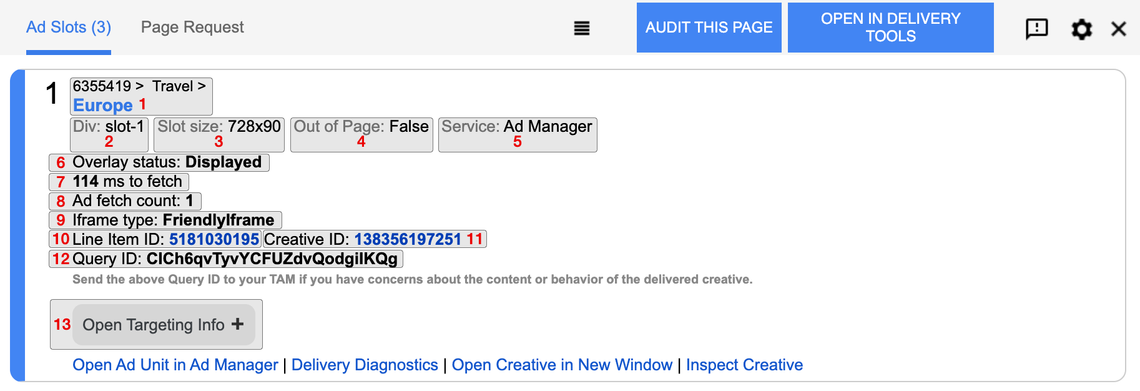
Leave a Reply